Please refer the following website for information on this:
http://www.freelists.org/post/wintips/Subst-Create-Virtual-Drives
You can do this using the SUBST command which stands for substitute. It's easy.
Here's how you would create the example W: drive for the Windows folder:
Click Start>Run, enter this command:
subst V: E:\"Folder Vijit" (quotes to be used only if the folder name has space)
and click OK
Done!
By default, the virtual drive will only last until you reboot. To keep it, you
need to
have the command load at startup.
In Windows 9x, you can do this by placing thecommand in your autoexec file or
for all
Windows versions, in any bat file which you
can then place in your Startup folder which you can access by right clicking
the Start
button, choosing Open. You will find your
Startup folder in the Programs folder.
Here is how to create a simple bat file inside your Startup folder:
We'll use the letter W: assigned to C:\Windows, in this example.
Right click an empty area inside your Startup folder and click New>Text
Document.
Open up the newly created notepad document and enter these commands
@echo offsubst V: E:\"Folder Vijit"
cls
Save the txt file and then rename it with a .BAT extension.(click yes when
asked to
confirm the name change)
Done. Now, the bat file will load each time you startup to make sure the
Virtual drive
remains.
Courtesy: http://www.freelists.org/post/wintips/Subst-Create-Virtual-Drives
http://www.freelists.org/post/wintips/Subst-Create-Virtual-Drives
You can do this using the SUBST command which stands for substitute. It's easy.
Here's how you would create the example W: drive for the Windows folder:
Click Start>Run, enter this command:
subst V: E:\"Folder Vijit" (quotes to be used only if the folder name has space)
and click OK
Done!
By default, the virtual drive will only last until you reboot. To keep it, you
need to
have the command load at startup.
In Windows 9x, you can do this by placing thecommand in your autoexec file or
for all
Windows versions, in any bat file which you
can then place in your Startup folder which you can access by right clicking
the Start
button, choosing Open. You will find your
Startup folder in the Programs folder.
Here is how to create a simple bat file inside your Startup folder:
We'll use the letter W: assigned to C:\Windows, in this example.
Right click an empty area inside your Startup folder and click New>Text
Document.
Open up the newly created notepad document and enter these commands
@echo offsubst V: E:\"Folder Vijit"
cls
Save the txt file and then rename it with a .BAT extension.(click yes when
asked to
confirm the name change)
Done. Now, the bat file will load each time you startup to make sure the
Virtual drive
remains.
Courtesy: http://www.freelists.org/post/wintips/Subst-Create-Virtual-Drives
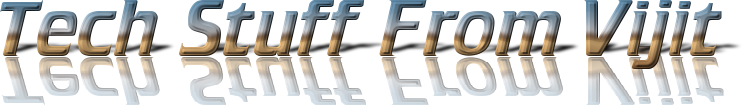
The King Casino | Ventureberg
ReplyDeleteDiscover wooricasinos.info the rise and fall of the king casino, https://septcasino.com/review/merit-casino/ one of the world's https://jancasino.com/review/merit-casino/ largest The Casino is ventureberg.com/ operated by the novcasino King Casino Group. You can