You can initiate the same Repair Disk Permissions functionality that is seen in Disk Utility via the Terminal by typing the following command in the Terminal:
This will repair the disk permissions on your Mac’s main drive, if you want though you can run it on another disk by specifying it rather than / at the command line. Once the command has been executed you will see a message like:
The time it takes to repair the disk permissions depends on various factors, but the command will update as permissions are repaired and will end itself when diskutil is finished. If you have verified disk permissions and you find a bunch of problems, you might want to cross check them with this list from Apple for errors that you can safely ignore.
Courtesy: http://osxdaily.com/2010/08/10/repair-disk-permissions-from-the-command-line/
diskutil repairPermissions /This will repair the disk permissions on your Mac’s main drive, if you want though you can run it on another disk by specifying it rather than / at the command line. Once the command has been executed you will see a message like:
Started verify/repair permissions on disk0s2 Mac HDThe time it takes to repair the disk permissions depends on various factors, but the command will update as permissions are repaired and will end itself when diskutil is finished. If you have verified disk permissions and you find a bunch of problems, you might want to cross check them with this list from Apple for errors that you can safely ignore.
Courtesy: http://osxdaily.com/2010/08/10/repair-disk-permissions-from-the-command-line/
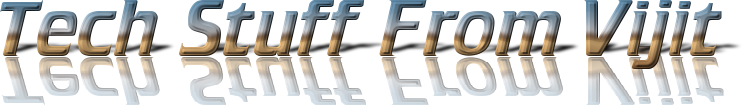
No comments:
Post a Comment