Here are some commands you can use to check if the samba server is running.
Login to machine using putty
Type ps –ef | grep smb press enter
It will show a list of samba process running, if there is a process ending with smbd it means the samba process is running
If you don’t see smbd process running then try to start the samba service.
To start samba service need to run
/etc/init.d/smb start
To stop samba service:
/etc/init.d/smb stop
After starting samba service, we need to recheck if the service has actually started by running
ps –ef | grep smb
If the service has not started we need to check if the service is locked, to do so we need to go to folder
/var/lock/subsys
Then type “ll” letter L twice
If you find smb service then remove the same by running rm -f smb command.
Please restart the samba service after removing the lock file.
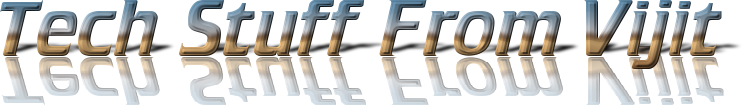
No comments:
Post a Comment